Description
Novastar MX30 video wall control server Features:
input output:
- Various video input interfaces
− 1×HDMI 2.0 (with loop output)
− 1×HDMI 1.4 (with loop output)
− 1×DP 1.1
− 2×3G-SDI (with loop output)
- 10-bit/8-bit video source input
- 3 output interfaces
− 10×Gigabit network ports, 6.5 million pixels maximum load
− 2×10G optical ports
− 1×SPDIF digital audio interface
- 3 control interfaces
− 1×Genlock synchronization signal input (with loop output)
− 2×Ethernet Ethernet control network port
− 1×AUX auxiliary interface
Special features:
- 3 separate layers
Supports adding up to 3 layers and setting them by Z order.
- Screen zoom
Supports 4 screen scaling modes including custom, point-to-point,
The curtain tiles and covers the screen.
- color calibration
Supports 12 standard colors from black and white and the three primary colors RGB
Make precise adjustments to hue, saturation, and brightness.
- HDR
− Supports HDR10, compatible with SMPTE ST 2084 / SMPTE standards
ST 2086 standard.
− Support HLG.
- Full grayscale correction
Nova Nebula with high-precision correction system and C3200 scientific-grade phase
The machine generates its own correction coefficient for each gray level to ensure
The uniformity of all levels of grayscale significantly improves the quality of the display.
- Delay
− Supports low latency and can achieve low latency without reducing the load. independent
In master control mode, the controller side has a frame delay of 0 (less than
1ms), in video controller mode, 1 frame delay on the controller side
Late.
− Supports additional frame delay, the controller can add 0-2 delays Late.
- No rectangle frame limit
There is no rectangle frame boundary when creating a special-shaped screen. Leaving it blank does not count as loading. The network
The port load is calculated as the superimposed sum of the pixels of all screen cabinets.
- Frame rate adaptive
Adapt to various video input frame rates, including decimal frame rates. support
Support for user-definable frame rates and fine frame rates in 0.01 Hz steps
to set.
- Two device mode
It supports two modes: video control and independent master control.
− In independent master mode, one frame delay can be reduced.
− In video control mode, you can use functions such as multi-layer and zoom.
- display system monitoring
Supports equipment status monitoring and display status monitoring, and automatically
Report error and alarm information.

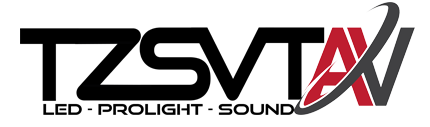





















Reviews
There are no reviews yet.